


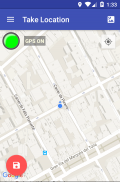
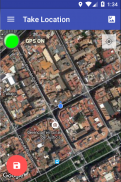


Where did I park the car?

Where did I park the car? ၏ ရွင္းလင္းခ်က္
သငျသညျရိုးရိုးရှင်းရှင်းနဲ့အသုံးပြုရတာလွယ်ကူပြီးဤလျှောက်လွှာကိုနှင့်အတူသင်၏ကားကိုရပ်ထားရာအရပ်, အစဉ်အမြဲအောက်မေ့ကြလော့။
အင်္ဂါရပ်များ:
- GPS နှင့်မြေပုံမြင်ကွင်းကို အသုံးပြု. ကားရဲ့အနေအထားကိုသက်သာ။
- တည်နေရာနှင့်အတူကယ်တင်ခြင်းသို့ရောက်ကြသောရုပ်ပုံလွှာကြာတယ်။
- ထို့ပြင်သင်တို့သည်နောက်က GPS signal ကိုအရပ်၌မြေအောက်ကားတစ်စီးပန်းခြံအတွက်အသုံးဝင်သော, စာသား note ကိုထည့်သွင်းဖို့ခွင့်ပြုပါတယ်။
- ကယ်တင်ခြင်းသို့ရောက်ရ၏တည်နေရာ Recovery ကိုကားအဘယ်မှာရှိသနည်း user ကဖြစ်ပါတယ်ဘယ်မှာမြေပုံပေါ်တွင်ညွှန်ပြ။
- 10 တည်နေရာတက်သက်သာ။
- အလိုအလျောက်အသက်အကြီးဆုံး deleting, သိမ်းဆည်းထားရန်နေရာအရေအတွက်ကိုသတ်မှတ်ဖို့ဖြစ်ပါတယ်။
- Manually ကိုတည်နေရာများကိုပယ်ဖျက်။
Surface Pro ဗားရှင်းအတွက်:
- သင်ကခငျြလူအပေါင်းတို့သည်အချိန်သိမ်းဆည်းထားရန်သင်၏အကြိုက်ဆုံး applications တွေကိုအထိမ်းအမှတ်ခွင့်ပြုထားသည်။
- ပုံမှန်မြေပုံမြင်ကွင်းသို့မဟုတ် satellite
- အဘယ်သူမျှမကြော်ငြာ!
ညွှန်ကြားချက်များ:
1- ကို GPS စနစ် signal ကို အသုံးပြု. တည်နေရာကိုယူပါ။ သင်တစ်ဦးရုပ်ပုံလွှာနှင့်စာသား note ကို add နိုင်ပါတယ်။ သငျသညျ GPS စနစ် signal ကိုမပါဘဲတည်နေရာများကိုကယ်တင်နိုင်သည်။
2- တိကျတဲ့တည်နေရာကိုကြည့်ရှုပါ: ကယ်တင်ခြင်းသို့ရောက်ရ၏တည်နေရာစာရင်းထဲကနေကိုရွေးပါ။ အသုံးပြုသူရဲ့ရပ်တည်ချက်သို့မဟုတ်ကားတစ်စီးရဲ့ရပ်တည်ချက်အပေါ် ဗဟိုပြု. automatic ။
3- တည်နေရာများကိုစာရင်းအပေါ်တစ်ဦးရှည်လျားသော click နှိပ်ပြီးပြုတည်နေရာတစ်ခု delete ရန်။ သင်သည်လည်းအားလုံးဖျက်ပစ်နိုင်ပါတယ်။
သင့်လျော်သောစစ်ဆင်ရေးပြုလုပ်ရန်မြေပုံဖော်ပြရန်အတွက် GPS စနစ်နှင့်ဒေတာကွန်နက်ရှင်ကိုသက်ဝင်ရန်အကြံပြုသည်။ ဒါဟာအစက GPS သတင်းအချက်အလက်ကိုမရရှိနိုင်သည့်အခါကြိုးမဲ့ကွန်ရက်များအသုံးပြုခြင်းကို enable လုပ်ဖို့အကြံပြုသည်။

























